App
CHEESE App
This part is about converting the outputs of the inference to an API and a UI. Please note that this step requires only the output files from the CHEESE Inference.
Specific instance setup for CHEESE App
-
(Optional) In case you want to use another instance, follow the same steps in the inference guide to create an AWS instance for the CHEESE App. The instance here doesn't need GPUs in principle but you could use the same previous instance or any instance similar in CPU, RAM and storage requirements.
-
(Required) For the assigned security group for the instance, create custom inbound and outbound rules for the ports
9001,9002,9003(or any ports that you will use for deployment).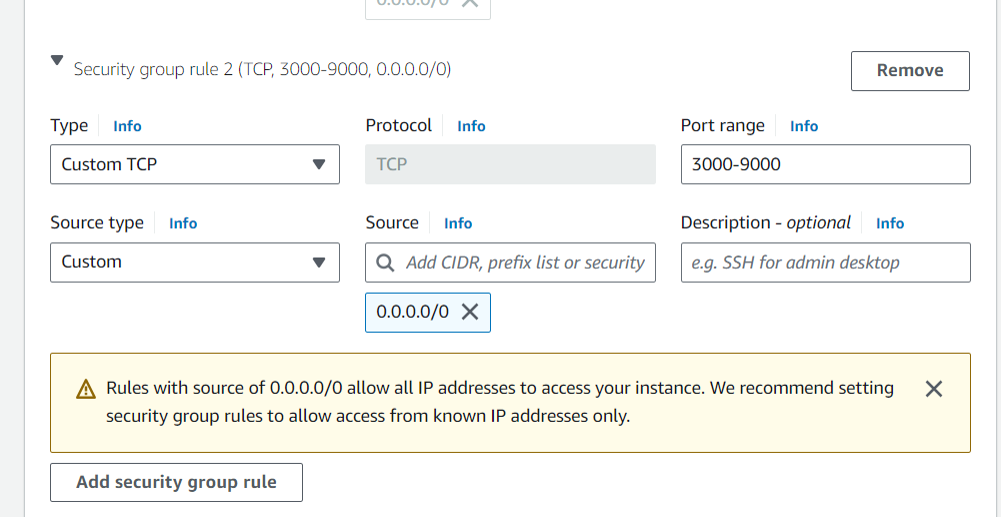
-
Install CHEESE using the installation guide.
How to run CHEESE App?
The cheese App consists of running 4 docker containers :
- cheese-database : A local database server for the app
- cheese-ui : The CHEESE UI
- cheese-api : The CHEESE API
- cheese-docs : The CHEESE API documentation
Follow these steps to run the App :
-
To enable ZINC and Enamine search, you should have the following folders as well :
enamine_realandzinc15that you can download from our S3 bucket. For optimal search speed of ZINC and Enamine, please note that this data should lie in an EBS General Purpose SSD (e.g gp2 or gp3) with 1.7 TB of memory. Please contact us to provide you with the processed data. -
Modify the CHEESE YAML configuration file defined during the installation and specify :
-
The paths to ZINC and Enamine folders.
-
Specify the name and path of your custom processed database after running CHEESE inference, as well as the delimiter and index_type used in the inference. For example :
OUTPUT_DIRECTORIES:
ENAMINE-REAL: "/data/enamine_real"
ZINC15: "/data/zinc15"
MyDatabase: "/data/custom_database_output"
DELIMITERS:
ENAMINE-REAL: "\t"
ZINC15: ","
MyDatabase: ","
INDEX_TYPES:
ENAMINE-REAL: "clustered"
ZINC15: "clustered"
MyDatabase: "in_memory"- Run the cheese app :
cheese start_app
You should expect the UI running in port 9003, the API running in port 9002 and the API documentation running in 9010. Example : http://10.196.1.1:9003 , http://10.196.1.1:9002 and http://10.196.1.1:9010